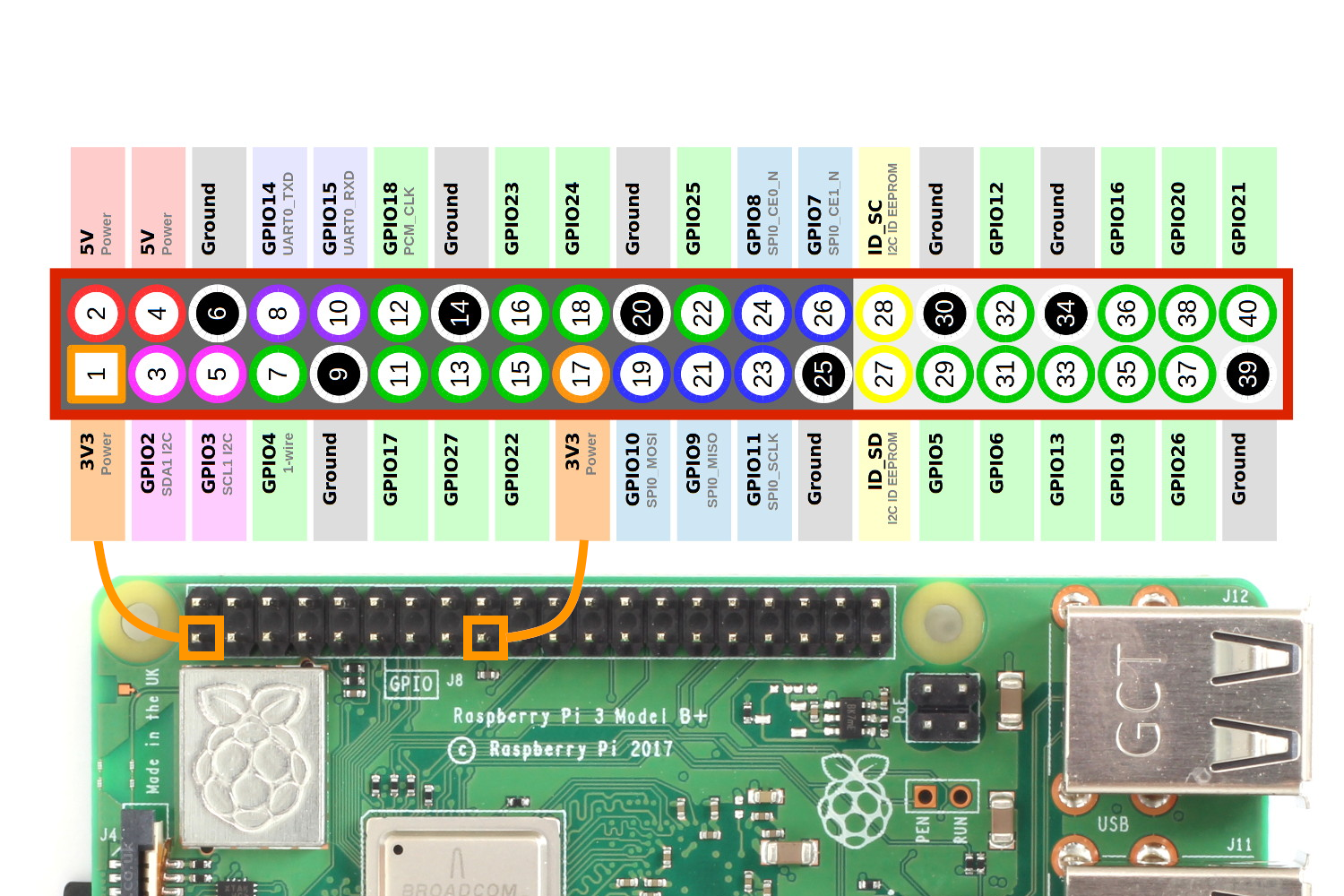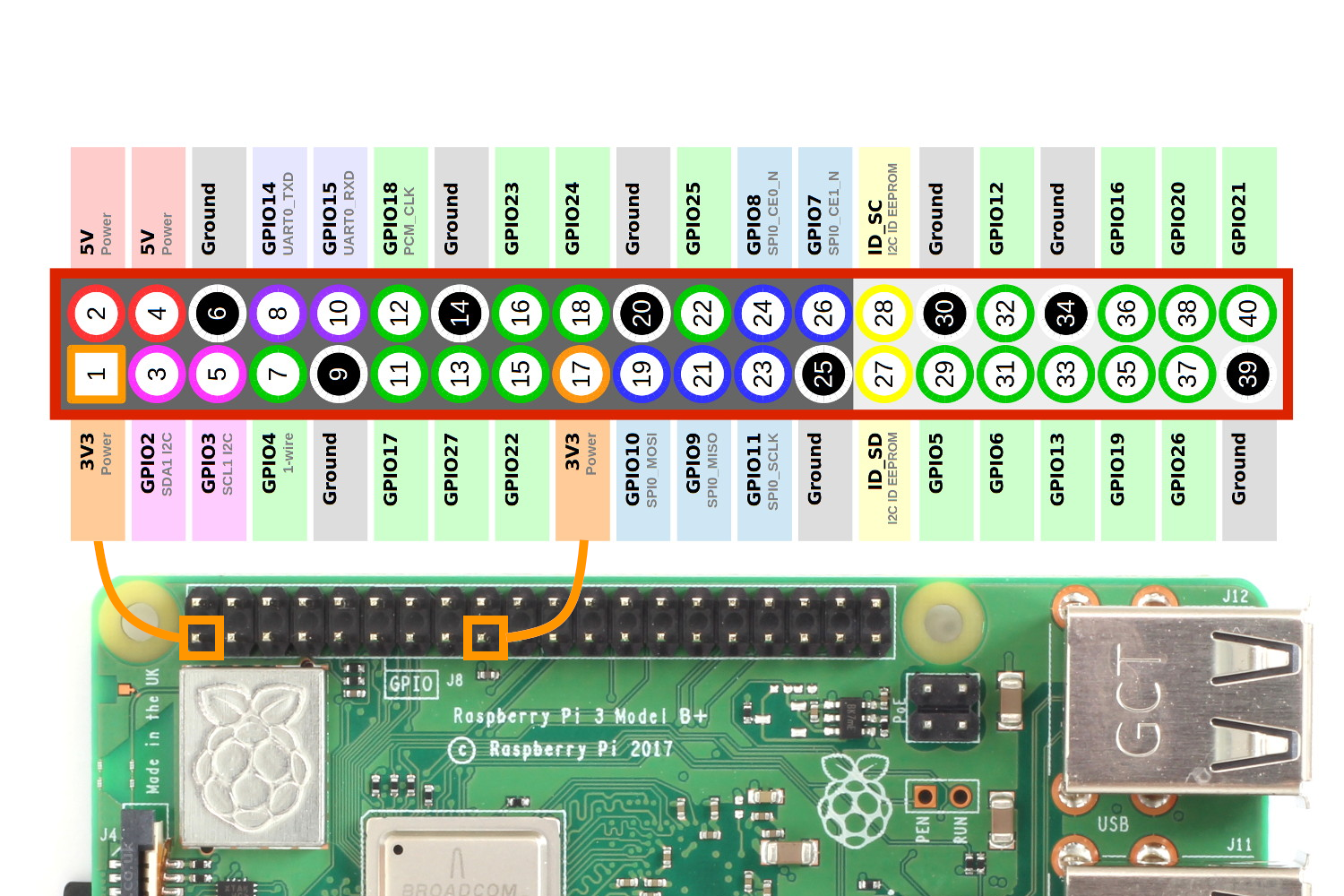I have followed the following example https://siminnovations.com/wiki/index.p ... _tutorial but cannot get my button to work
I am running a PI V3 B+ and have a CanaKit breadboard.
Thank you for any support you may have to offer.
New And Need Help with HW Button
Re: New And Need Help with HW Button
First try a print"something here" to see if your script and connection works.
Also note that you're using GPIO numbers and not pin numbers.
Also note that you're using GPIO numbers and not pin numbers.
Re: New And Need Help with HW Button
With your hardware setup you'll be looking for pin number 40: RPI_V2_P1_40