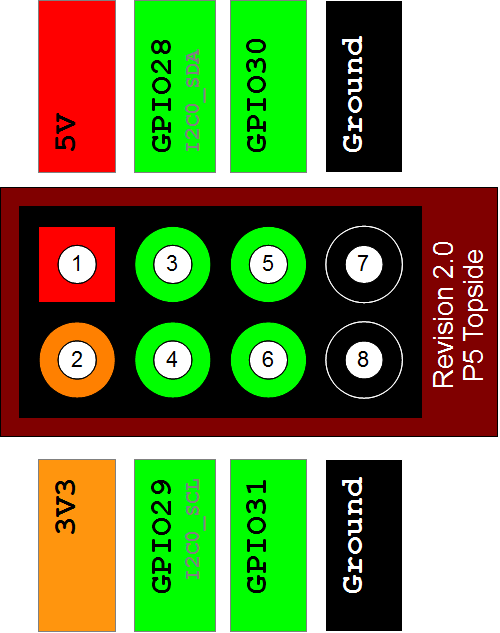Page 1 of 1
Using RPI_V2_P5_*
Posted: Mon Sep 10, 2018 5:00 am
by zaruthoj
What are the pins labeled RPI_V2_P5_03 - RPI_V2_P5_06 in the hardware ID list? I had thought that maybe RPI_V2_P5_03 and RPI_V2_P5_05 corresponded to GPIO pins 3 and 5, but that doesn't seem to be true. What pins do these hardware IDs correspond to?
Re: Using RPI_V2_P5_*
Posted: Mon Sep 10, 2018 5:18 am
by Ralph
Those are the pin numbers from the P5 header. Not all Pi's have the P5 header.
https://www.raspberrypi-spy.co.uk/2012/ ... p5-header/
Re: Using RPI_V2_P5_*
Posted: Mon Sep 10, 2018 9:32 am
by SimPassion
Hello Ralph, I don't currently have a Rasp on hand,
but it seems there's a mismatch in the pin number assignment
https://www.raspberrypi-spy.co.uk/wp-co ... opside.png
http://siminnovations.com/wiki/index.ph ... xplanation
download/file.php?id=1616&mode=view
I don't know the diagram which should be updated to match pin assignment
Regards
Gilles
Re: Using RPI_V2_P5_*
Posted: Mon Sep 10, 2018 6:16 pm
by Ralph
The pin numbers on the wiki correspond to this image, I don't see a mismatch

P5_03 corresponds to pin number 3. The same counts for example for RPI_V2_P1_07, which corresponds to pin 7 on the main header. It is not the GPIO number you should be looking at.
RPI_V2_P5_03
RPI_V2_P5_04
RPI_V2_P5_05
RPI_V2_P5_06
http://siminnovations.com/wiki/index.ph ... Pi_2_.26_3
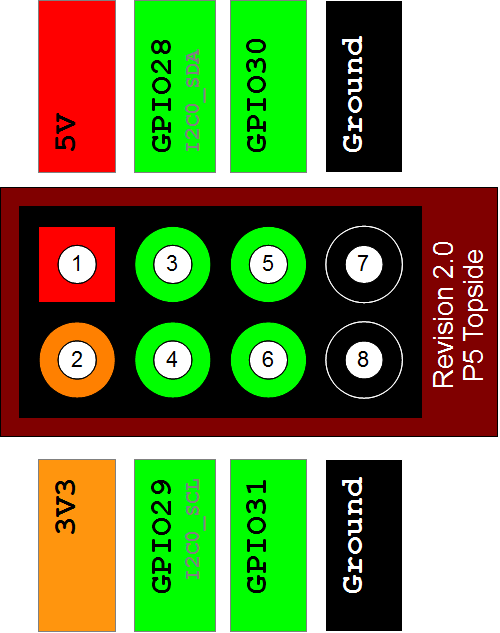
Re: Using RPI_V2_P5_*
Posted: Mon Sep 10, 2018 10:27 pm
by SimPassion
You're right Ralph, it seems I had a lot of distraction on my own
and indeed made a confusion between GPIO and Pins numbers
Thanks to clarify
Regards
Gilles
Re: Using RPI_V2_P5_*
Posted: Tue Sep 11, 2018 12:23 am
by zaruthoj
Thanks for the explanation! It looks like the Pi 3 doesn't have P5, which is a bit frustrating.
I suppose this means pins 3 and 5 on P1 are completely unavailable. Back to soldering iron!
As a side note, all of this would be massively easier if the hardware ID list page on the wiki had actual images of boards with the pins labeled.
Re: Using RPI_V2_P5_*
Posted: Tue Sep 11, 2018 5:51 am
by Keith Baxter
zaruthoj wrote: ↑Tue Sep 11, 2018 12:23 am
Thanks for the explanation! It looks like the Pi 3 doesn't have P5, which is a bit frustrating.
I suppose this means pins 3 and 5 on P1 are completely unavailable. Back to soldering iron!
As a side note, all of this would be massively easier if the hardware ID list page on the wiki had actual images of boards with the pins labeled.
Hi,
There is quite a bit of info in the wiki here.
https://siminnovations.com/wiki/index.p ... n_examples
Keith
Re: Using RPI_V2_P5_*
Posted: Tue Sep 11, 2018 6:05 am
by Ralph
SimPassion wrote: ↑Mon Sep 10, 2018 10:27 pm
You're right Ralph, it seems I had a lot of distraction on my own
and indeed made a confusion between GPIO and Pins numbers
I still make the mistake sometimes. It can be confusing.
Pin 3 and 5, from memory, are I2C pins which we use ourselves for some projects.
Re: Using RPI_V2_P5_*
Posted: Tue Sep 11, 2018 6:17 am
by Keith Baxter
Ralph wrote: ↑Tue Sep 11, 2018 6:05 am
SimPassion wrote: ↑Mon Sep 10, 2018 10:27 pm
You're right Ralph, it seems I had a lot of distraction on my own
and indeed made a confusion between GPIO and Pins numbers
I still make the mistake sometimes. It can be confusing.
Pin 3 and 5, from memory, are I2C pins which we use ourselves for some projects.
Ralph,
It might be beneficial to update the pin-out in the wiki to show the i2c connections.
Keith
Re: Using RPI_V2_P5_*
Posted: Tue Sep 11, 2018 7:33 am
by Ralph
The I2C connection is not available for users, only for Sim Innovations. That's why we don't display it.