Building your own GPS with an Arduino controller
-
monkeysuncle
- Posts: 60
- Joined: Tue Nov 20, 2018 9:34 pm
Re: Building your own GPS with an Arduino controller
I love the idea of using Air Manager to run this. A direction I never considered. Thanks!
Re: Building your own GPS with an Arduino controller
Hi
I started building the GNS530 Simwarekit. The most complicated thing for passed successfully. It was even easier than I expect. I was afraid of the soldering session but with a sold station a friend own I did it.
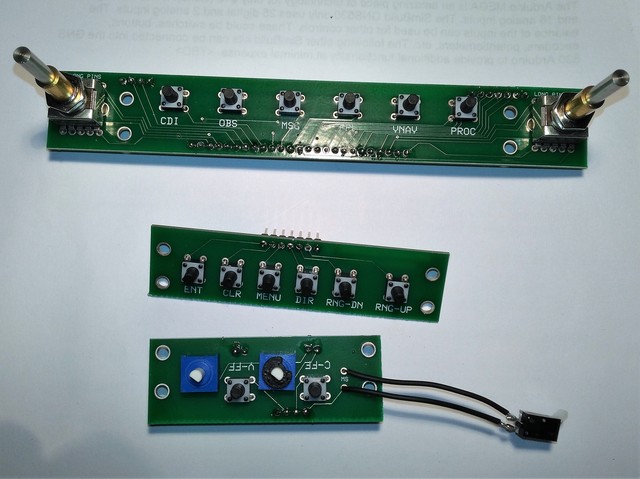
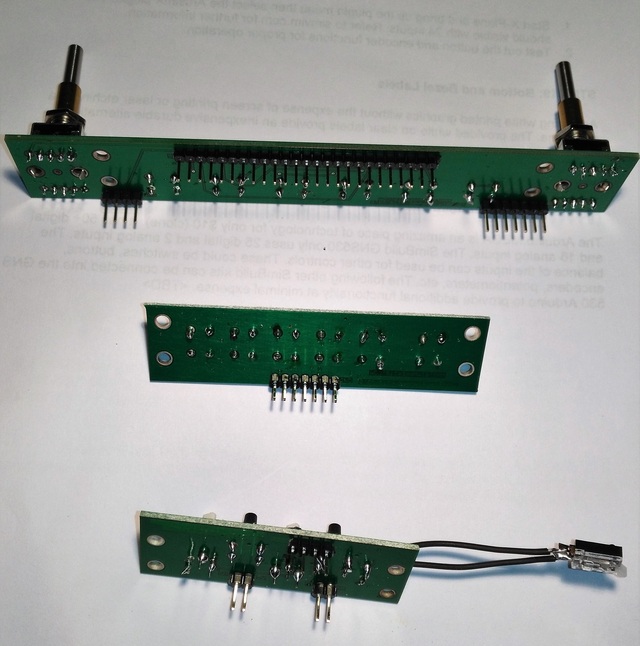
Now here is my way to proceed after having built the GPS kit with the 3D printed parts :
- The Arduino 2560 will to the interface with the GPS buttons
- The GPS LCD HDMI screen will be connected to the PC display card output
- I will send the simulator GPS (probably even the RealityXP addon) to the GPS screen
- I will define an empty AirManager instrument to handle the GPS LUA code, Russ provided kindly here : http://www.simwarekits.com/downloads.html
I am right keeping this way to proceed ? Or do dream ?
Bye
Philippe
I started building the GNS530 Simwarekit. The most complicated thing for passed successfully. It was even easier than I expect. I was afraid of the soldering session but with a sold station a friend own I did it.
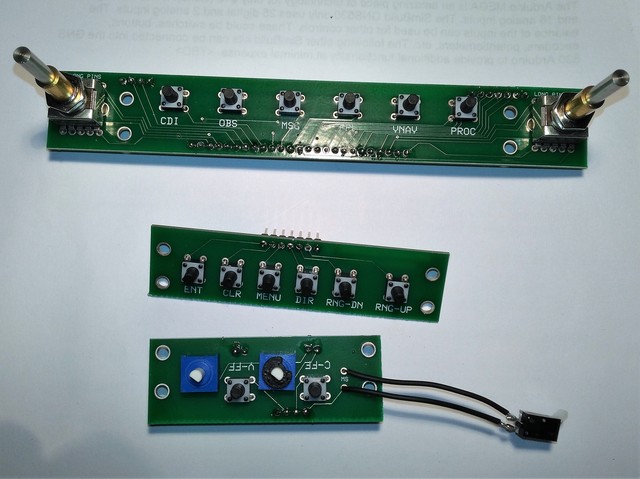
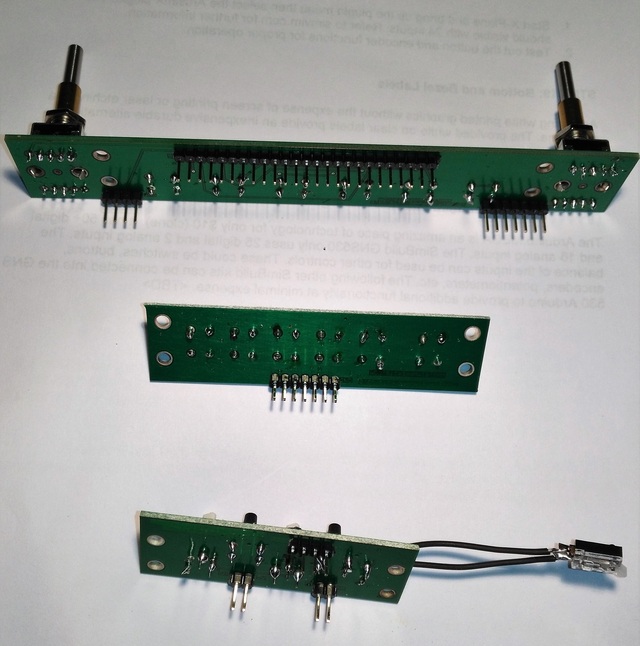
Now here is my way to proceed after having built the GPS kit with the 3D printed parts :
- The Arduino 2560 will to the interface with the GPS buttons
- The GPS LCD HDMI screen will be connected to the PC display card output
- I will send the simulator GPS (probably even the RealityXP addon) to the GPS screen
- I will define an empty AirManager instrument to handle the GPS LUA code, Russ provided kindly here : http://www.simwarekits.com/downloads.html
I am right keeping this way to proceed ? Or do dream ?
Bye
Philippe
Re: Building your own GPS with an Arduino controller
That should work just fine Philippe.
Let us know how you get on.
Tony
Let us know how you get on.
Tony
Air Manager panels at https://www.experimentalsimavionics.com
Youtube Channel https://www.youtube.com/channel/UC8ZqXX ... kfZMq5BKig
Air Manager API Tutorial Video Series https://youtube.com/playlist?list=PLNr0 ... baT4gJKg5D
Youtube Channel https://www.youtube.com/channel/UC8ZqXX ... kfZMq5BKig
Air Manager API Tutorial Video Series https://youtube.com/playlist?list=PLNr0 ... baT4gJKg5D
Re: Building your own GPS with an Arduino controller
Hi !
I finally finished this GPS using Air Manager as expected. The simwarekit was documented to be used with ArdSimX and XPlane around an Arduino MEGA 2560.
Since the Arduino support of Arduino inside AirManager, I thought it could be a good way to interface the GPS kit with the simulator. And it works !!
I have been greatly inspired by the LUA code provided by Russ (thanks to him) on the GPS GNS530 kit download page http://www.simwarekits.com/downloads.html to support the Xplane events).
I have updated it to support the FSX event instead. The assigned pin# where the same
In AirManager Desktop, I have defined an empty gauge to support the LUA script which is linked to the Arduino. no graphical output needed. Only GPS key events to send to the sim
In the RealityXP manual we have a list of events we can use. Thus the code the the MENU key is like :
or for the double encoders support (two wheels and the push)
I got some solders to be redone because the contacts failed. It is why you see the "print" method in the code snippet ; it was practical to confirm if the button is wired correctly or not to the Arduino...
Those solderings failed (not seen when plugged)
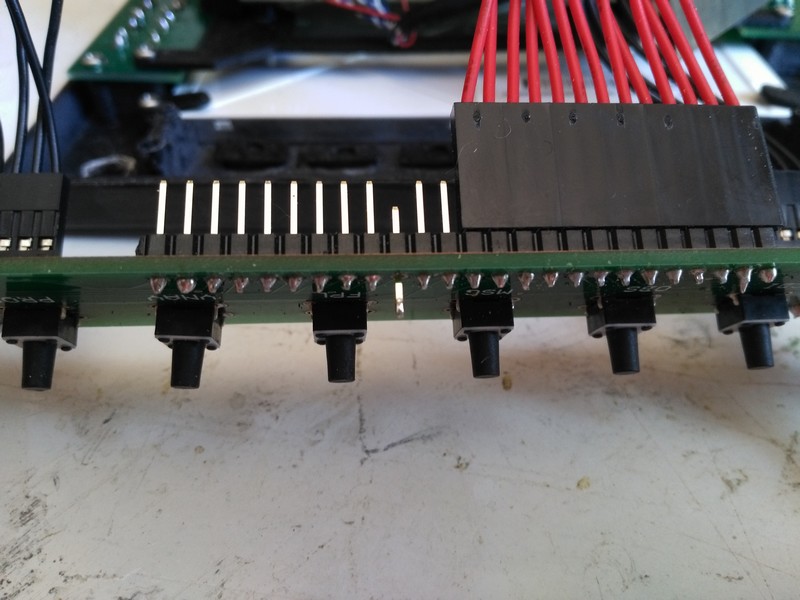
Here the near view with the differents cards placed in the rack printed in 3D

Rear view :
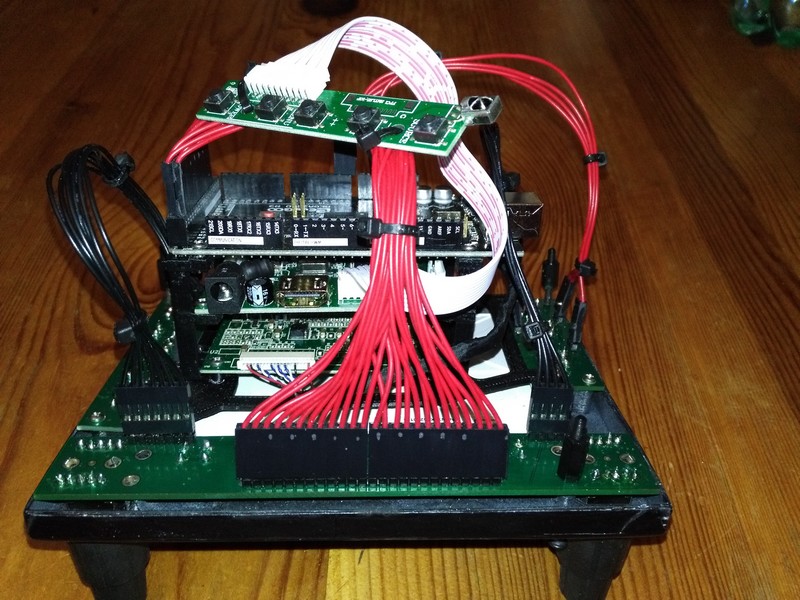
Front view:

I am not very happy with the stickers ... they do not glue correctly to the 3D buttons..
The 5" screen is connected to the PC graphical adapter with the HDMI port. It is seen as another monitor in Windows.
From inside P3D, I undock the GPS view and move it to this 5" screen. It looks like that:
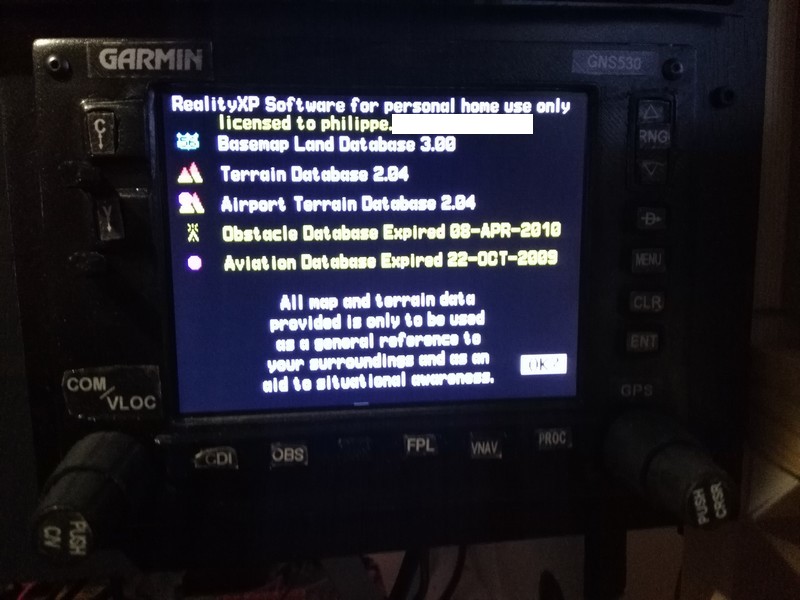
Here I entered a Flight Plan around Tahiti islands. It helps me to tweak the code and performs adjustments in the AirManager script.
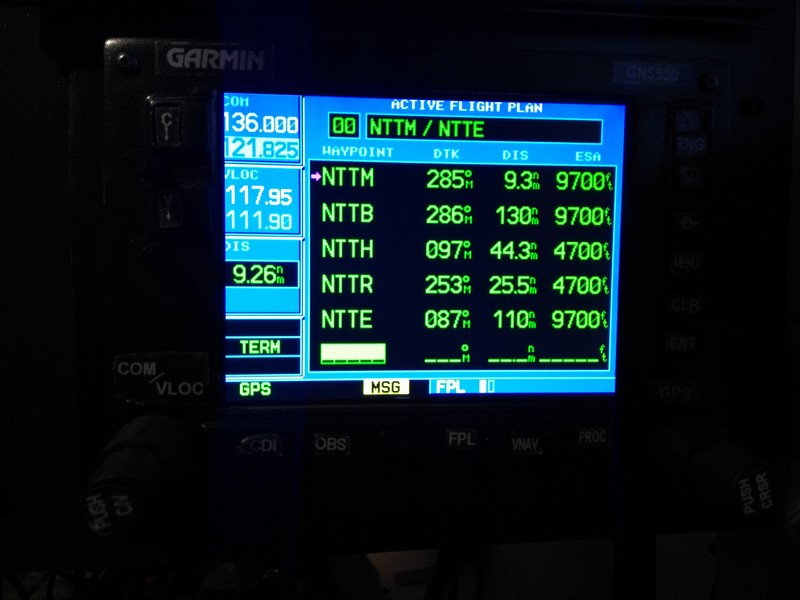
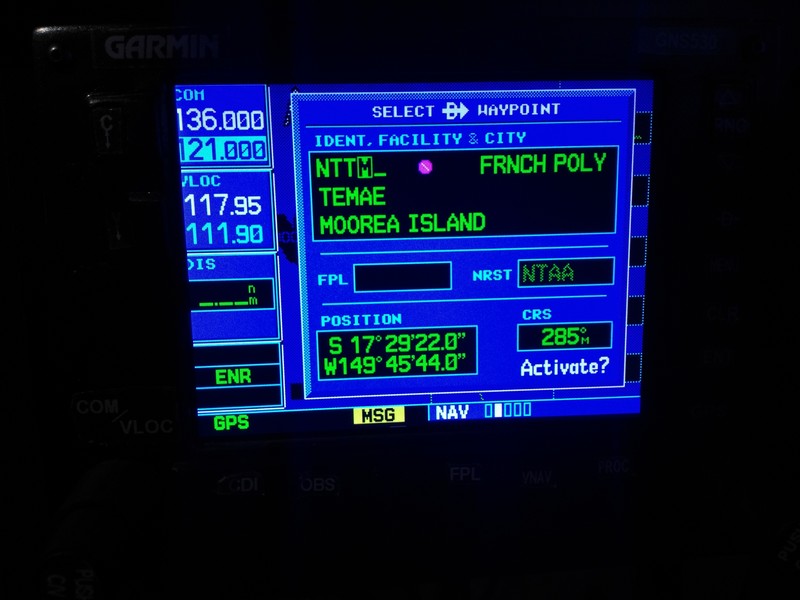

I'll provide you the code in case someone is interested or just to see an example of how to handle GPS keys.
Bye
Philippe
I finally finished this GPS using Air Manager as expected. The simwarekit was documented to be used with ArdSimX and XPlane around an Arduino MEGA 2560.
Since the Arduino support of Arduino inside AirManager, I thought it could be a good way to interface the GPS kit with the simulator. And it works !!
I have been greatly inspired by the LUA code provided by Russ (thanks to him) on the GPS GNS530 kit download page http://www.simwarekits.com/downloads.html to support the Xplane events).
I have updated it to support the FSX event instead. The assigned pin# where the same
In AirManager Desktop, I have defined an empty gauge to support the LUA script which is linked to the Arduino. no graphical output needed. Only GPS key events to send to the sim
In the RealityXP manual we have a list of events we can use. Thus the code the the MENU key is like :
Code: Select all
function menu_click()
print("menu_click")
fsx_event("GPS_MENU_BUTTON")
end
hw_button_add( "ARDUINO_MEGA2560_"..channel.."_D39", menu_click)
Code: Select all
--
-- DIAL CHAPTER
--
function dial_chapter(direction)
print("dial_chapter:"..direction..)
if direction == 1 then
fsx_event("GPS_GROUP_KNOB_INC")
elseif direction== -1 then
fsx_event("GPS_GROUP_KNOB_DEC")
end
end
hw_dial_add( "ARDUINO_MEGA2560_"..channel.."_D29","ARDUINO_MEGA2560_"..channel.."_D28", dial_chapter)
--
-- DIAL PAGE
--
function dial_page(direction)
print("dial_page"..direction..)
if direction == 1 then
fsx_event("GPS_PAGE_KNOB_INC")
elseif direction== -1 then
fsx_event("GPS_PAGE_KNOB_DEC")
end
end
hw_dial_add( "ARDUINO_MEGA2560_"..channel.."_D22","ARDUINO_MEGA2560_"..channel.."_D23", dial_page)
--
-- CLICK CURSOR
--
function click_cursor()
fsx_event("GPS_CURSOR_BUTTON")
end
hw_button_add( "ARDUINO_MEGA2560_"..channel.."_D27", click_cursor)
Those solderings failed (not seen when plugged)
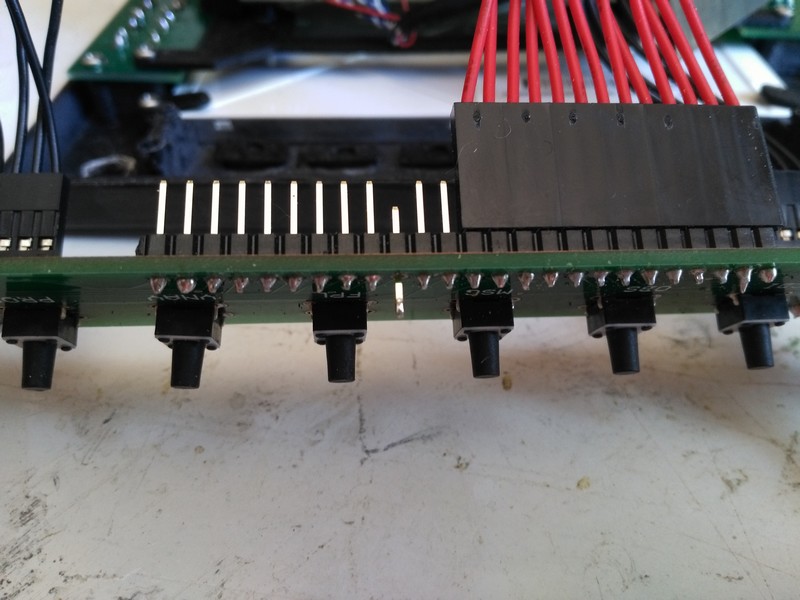
Here the near view with the differents cards placed in the rack printed in 3D

Rear view :
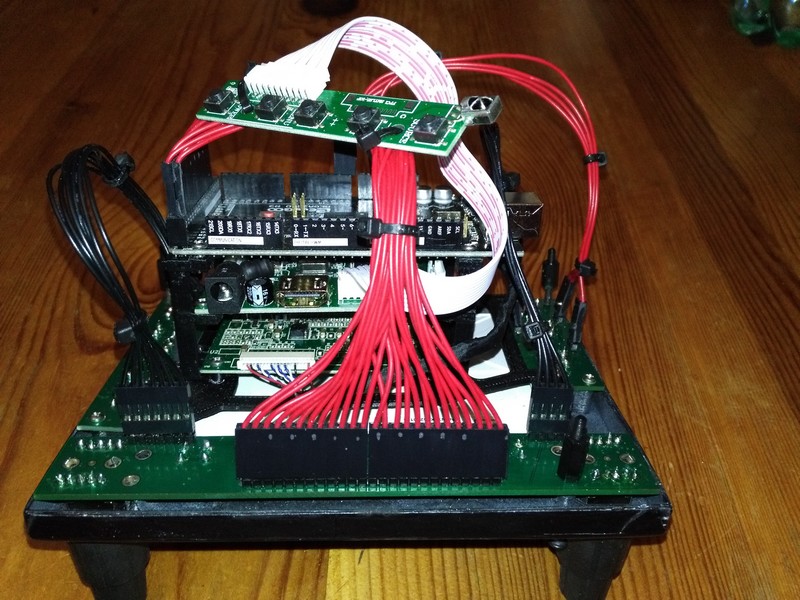
Front view:

I am not very happy with the stickers ... they do not glue correctly to the 3D buttons..
The 5" screen is connected to the PC graphical adapter with the HDMI port. It is seen as another monitor in Windows.
From inside P3D, I undock the GPS view and move it to this 5" screen. It looks like that:
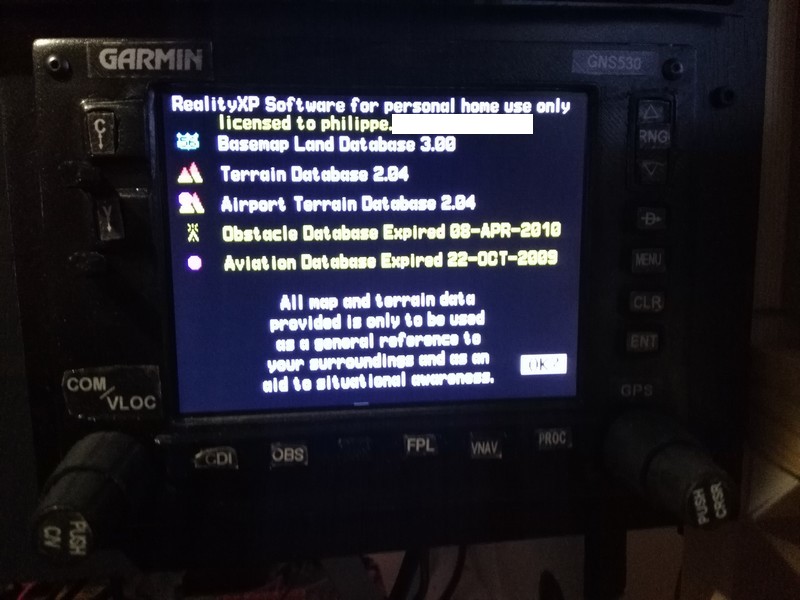
Here I entered a Flight Plan around Tahiti islands. It helps me to tweak the code and performs adjustments in the AirManager script.
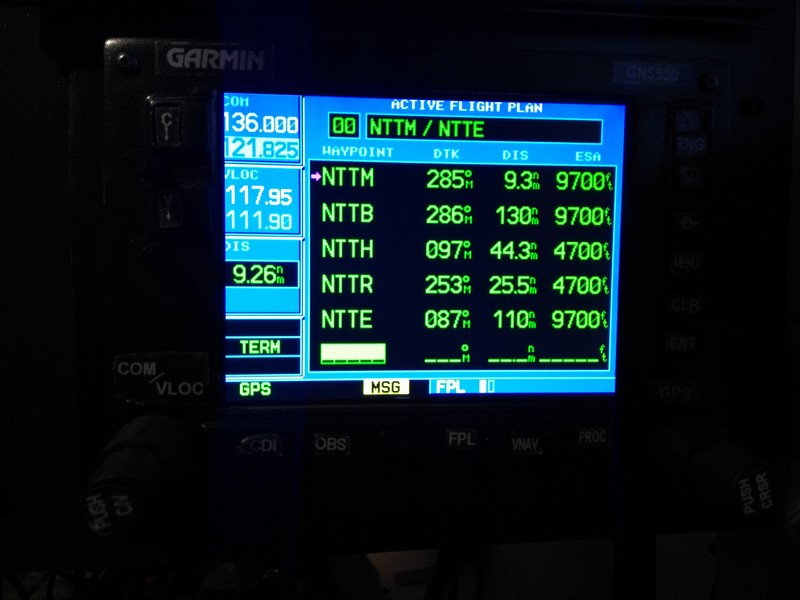
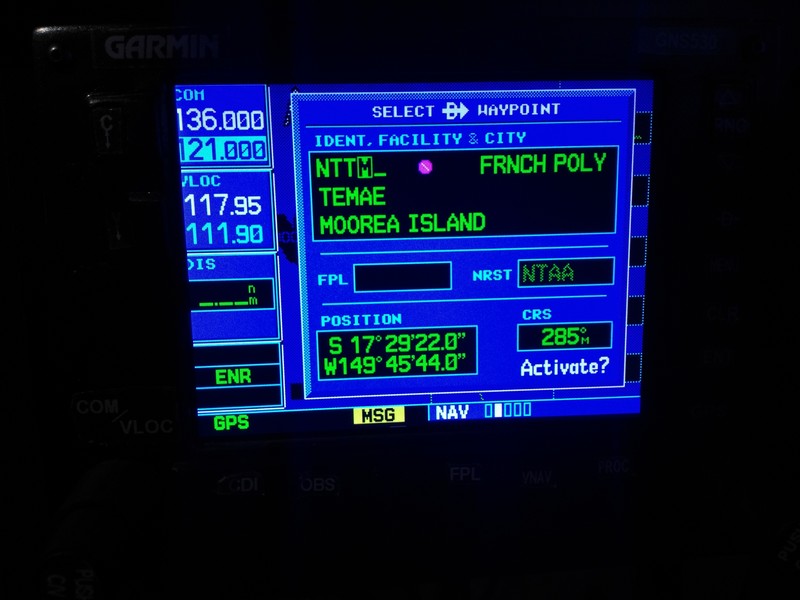

I'll provide you the code in case someone is interested or just to see an example of how to handle GPS keys.
Bye
Philippe
Re: Building your own GPS with an Arduino controller
Hi
As promised, I am front of the AirManager running on the simulator, I can copy/paste below the code used to interface the GPS using an Arduino with AirManager Desktop.
Hope it will help someone
Bye
PS: update May 22, 2019 : code updated to handle CDI key support (now switch from GPS to VLOC) and CLR key (reset to default display map)
As promised, I am front of the AirManager running on the simulator, I can copy/paste below the code used to interface the GPS using an Arduino with AirManager Desktop.
Code: Select all
local channel = "A"
--
-- CDI
--
function cdi_click()
--print("cdi_click")
fsx_event("GPS_NEAREST_BUTTON")
end
hw_button_add( "ARDUINO_MEGA2560_"..channel.."_D30", cdi_click)
--
-- OBS
--
function obs_click()
--print("obs_click")
fsx_event("GPS_OBS_BUTTON")
end
hw_button_add( "ARDUINO_MEGA2560_"..channel.."_D31", obs_click)
--
-- MSG
--
function msg_click()
--print("msg_click")
fsx_event("GPS_MSG_BUTTON")
end
hw_button_add( "ARDUINO_MEGA2560_"..channel.."_D26", msg_click)
--
-- FPL
--
function fpl_click()
--print("fpl_click")
fsx_event("GPS_FLIGHTPLAN_BUTTON")
end
hw_button_add( "ARDUINO_MEGA2560_"..channel.."_D24", fpl_click)
--
-- VNAV
--
function vnav_click()
--print("vnav_click")
fsx_event("GPS_VNAV_BUTTON")
end
hw_button_add( "ARDUINO_MEGA2560_"..channel.."_D25",vnav_click)
--
-- PROC
--
function proc_click()
--print("proc_click")
fsx_event("GPS_PROCEDURE_BUTTON")
end
hw_button_add( "ARDUINO_MEGA2560_"..channel.."_D45", proc_click)
--
-- ENT
--
function ent_click()
--print("ent_click")
fsx_event("GPS_ENTER_BUTTON")
end
hw_button_add( "ARDUINO_MEGA2560_"..channel.."_D44",ent_click)
--
-- CLR
--
function clr_click()
--print("clr_click")
fsx_event("GPS_CLEAR_BUTTON_DOWN")
end
hw_button_add( "ARDUINO_MEGA2560_"..channel.."_D41",clr_click)
--
-- MENU
--
function menu_click()
--print("menu_click")
fsx_event("GPS_MENU_BUTTON")
end
hw_button_add( "ARDUINO_MEGA2560_"..channel.."_D39", menu_click)
--
-- DIRECT-TO key
--
function direct_click()
--print("direct_click")
fsx_event("GPS_DIRECTTO_BUTTON")
end
hw_button_add( "ARDUINO_MEGA2560_A_D38", direct_click)
--
-- ZOOM-IN key
--
function zoom_in_click()
--print("zoom_in_click")
fsx_event("GPS_ZOOMIN_BUTTON")
end
hw_button_add( "ARDUINO_MEGA2560_"..channel.."_D33", zoom_in_click)
--
-- ZOOM-OUT key
--
function zoom_out_click()
--print("zoom_out_click")
fsx_event("GPS_ZOOMOUT_BUTTON")
end
hw_button_add( "ARDUINO_MEGA2560_"..channel.."_D35", zoom_out_click)
--
-- COM SWAP key
--
function com_ff_click()
--print("com_ff_click")
fsx_event("COM_STBY_RADIO_SWAP")
end
hw_button_add( "ARDUINO_MEGA2560_"..channel.."_D34", com_ff_click)
--
-- NAV SWAP key
--
function nav_ff_click()
--print("nav_ff_click")
fsx_event("NAV1_RADIO_SWAP")
end
hw_button_add( "ARDUINO_MEGA2560_"..channel.."_D32", nav_ff_click)
--
-- DIAL coarse key
--
function dial_coarse(direction)
print("dial_coarse:"..tostring(direction))
if direction == 1 then
fsx_event("GPS_BUTTON2")
elseif direction== -1 then
fsx_event("GPS_BUTTON3")
end
end
hw_dial_add( "ARDUINO_MEGA2560_"..channel.."_D36","ARDUINO_MEGA2560_"..channel.."_D37", dial_coarse)
--
-- DIAL fine key
--
function dial_fine(direction)
print("dial_fine"..tostring(direction))
if direction == 1 then
fsx_event("GPS_BUTTON5")
elseif direction== -1 then
fsx_event("GPS_BUTTON4")
end
end
hw_dial_add( "ARDUINO_MEGA2560_"..channel.."_D42","ARDUINO_MEGA2560_"..channel.."_D43", dial_fine)
--
-- CLICK C/V key
--
function click_cv()
--print("click_cv")
fsx_event("GPS_BUTTON1")
end
hw_button_add( "ARDUINO_MEGA2560_"..channel.."_D40", click_cv)
--
-- DIAL CHAPTER key
--
function dial_chapter(direction)
--print("dial_chapter:"..tostring(direction))
if direction == 1 then
fsx_event("GPS_GROUP_KNOB_INC")
elseif direction== -1 then
fsx_event("GPS_GROUP_KNOB_DEC")
end
end
hw_dial_add( "ARDUINO_MEGA2560_"..channel.."_D28","ARDUINO_MEGA2560_"..channel.."_D29", dial_chapter)
--
-- DIAL PAGE key
--
function dial_page(direction)
-- print("dial_page:"..tostring(direction))
if direction == 1 then
fsx_event("GPS_PAGE_KNOB_DEC")
elseif direction== -1 then
fsx_event("GPS_PAGE_KNOB_INC")
end
end
hw_dial_add( "ARDUINO_MEGA2560_"..channel.."_D22","ARDUINO_MEGA2560_"..channel.."_D23", dial_page)
--
-- CLICK CURSOR key
--
function click_cursor()
-- print("click_cursor")
fsx_event("GPS_CURSOR_BUTTON")
end
hw_button_add( "ARDUINO_MEGA2560_"..channel.."_D27", click_cursor )
--
-- COM1 VOL key
--
function com_1_vol(value)
--print("com_1_vol:"..tostring(value))
fsx_event("GPS_POWER_BUTTON",value)
end
hw_adc_input_add("ARDUINO_MEGA2560_"..channel.."_A0", com_1_vol)
--
-- NAV1 VOL key
--
function nav_1_vol(value)
--print("nav_1_vol:"..tostring(value))
fsx_event("GPS_POWER_BUTTON",value)
end
hw_adc_input_add("ARDUINO_MEGA2560_"..channel.."_A1", nav_1_vol)
--
-- PWR SET key
--
function pwr_set(flag)
--print("pwr_set:"..tostring(flag))
fsx_event("GPS_POWER_BUTTON",flag)
end
hw_switch_add("ARDUINO_MEGA2560_"..channel.."_D46", pwr_set)
Bye
PS: update May 22, 2019 : code updated to handle CDI key support (now switch from GPS to VLOC) and CLR key (reset to default display map)