Hi everyone,
I'm looking for an instrument on the default Cessna 172SP in FSX. It's the Audio Selector Panel. The one where you choose which Nav and Comm radio you want to listen to (Comm 1, Comm 2, Both, Nav 1, Nav 2, Both). I'm using my AM instruments on a touch screen monitor and that is the only one I can't find. I need that when I listen to Comm 1 for ATC and Comm 2 for ATIS/AWOS info or to monitor Tower or Ground. I don't need a complete radio stack, because I have the Saitek Radio Panel, which is much better for changing frequencies than the touch screen. Is anyone thinking about developing that? If you don't know what I'm talking about, it's the green buttons on top of the radio stack. Thanks to everyone who made instruments - they are really helpful!
I tried to post a screenshot of what I'm talking about on Google Drive https://drive.google.com/open?id=0BwLSI ... 5hWGNBMFBF
Kevin
Audio Selector
Re: Audio Selector
As far as I know it's not possible to control the default audio panel in FSX, or is it?
Re: Audio Selector
Yes you can!
COM1_TRANSMIT_SELECT Selects COM 1 to transmit
COM_RECEIVE_ALL_TOGGLE Toggles all COM radios to receive on
RADIO_VOR1_IDENT_ENABLE Turns NAV 1 ID on
MARKER_SOUND_TOGGLE Toggles marker beacon sound on/off
...
Such a panel is on my to-do list but I need to finish my radio gauges first.
COM1_TRANSMIT_SELECT Selects COM 1 to transmit
COM_RECEIVE_ALL_TOGGLE Toggles all COM radios to receive on
RADIO_VOR1_IDENT_ENABLE Turns NAV 1 ID on
MARKER_SOUND_TOGGLE Toggles marker beacon sound on/off
...
Such a panel is on my to-do list but I need to finish my radio gauges first.
Re: Audio Selector
I see. I'll try to implement as much as possible in the existing audio panel.
-
oldairmail
- Posts: 32
- Joined: Sun Feb 12, 2017 7:55 pm
Re: Audio Selector
If you're interested in actual switches there is a button box made by DSD that you might be interested in - FLT1 $100.
None of the buttons or switches are programmed. Your flight sim will just see it as a game controller with buttons.

You can set it up whatever way you want

Customizing is VERY easy.
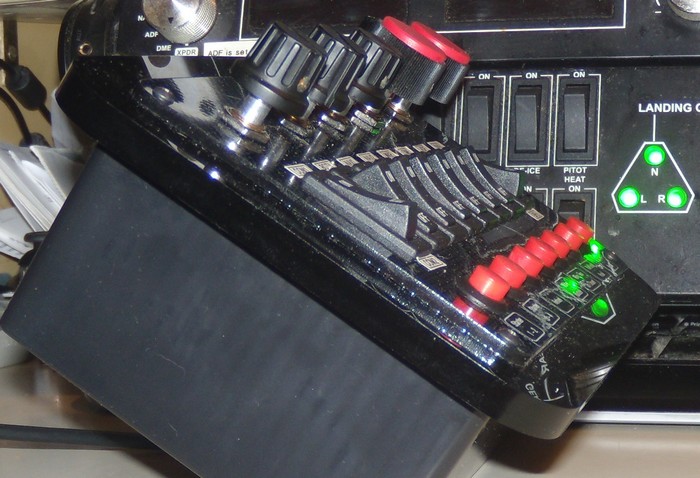
However, if you want a lot more switches for far less, check out the button boxes from BBJ SimRacing

ME? I love buttons and switches.
None of the buttons or switches are programmed. Your flight sim will just see it as a game controller with buttons.

You can set it up whatever way you want

Customizing is VERY easy.
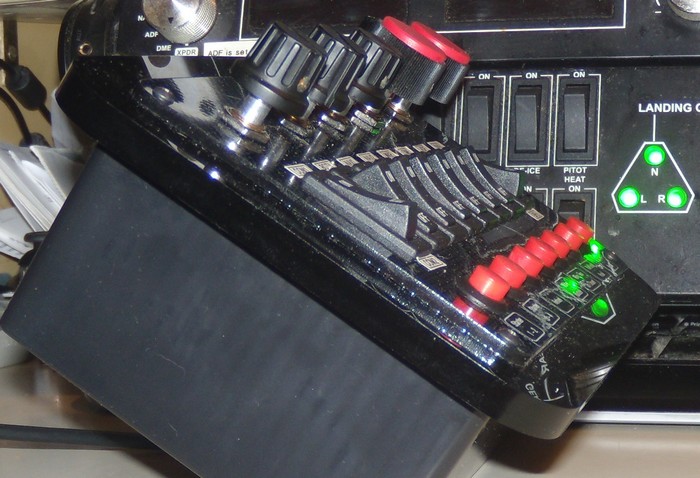
However, if you want a lot more switches for far less, check out the button boxes from BBJ SimRacing

ME? I love buttons and switches.