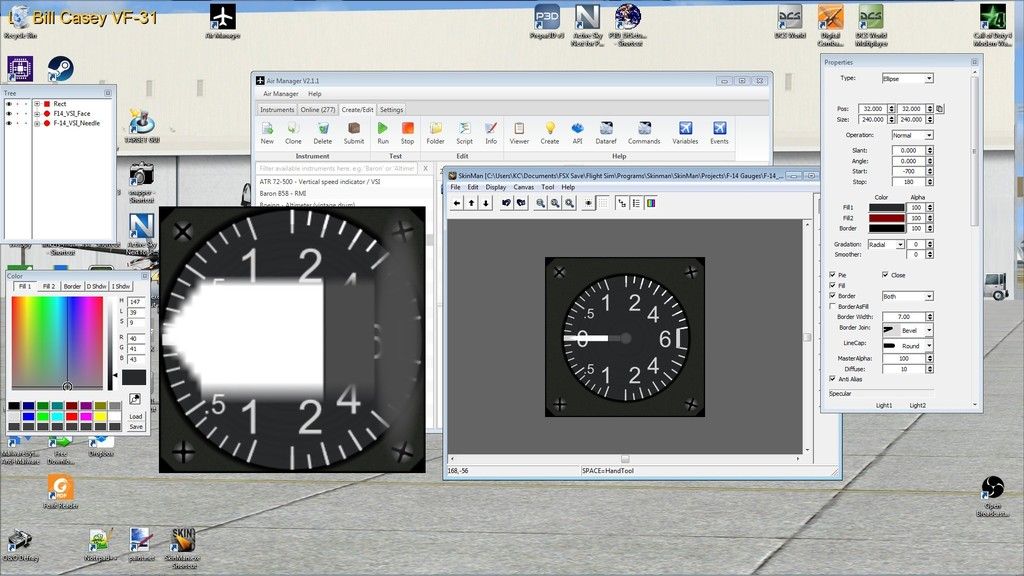Obviously you have the needle sized wrong.
You are adding the needle with
image_id = img_add_fullscreen(filename) as a full screen image it needs to have the same size in pixels (width and height) as the background image.
The image rotates around its center.
NOTE:
full_screen means the full size of the instrument
not the computer screen lest there be any confusion.
SO, My guess is that you cropped the needle and then used full screen so it is being stretched to fit the screen.
The background should look like this:

- casing.png (95.95 KiB) Viewed 4010 times
The full screen needle should look like this (I added a border to show the image edge in this example since the background is transparent)

- needle.png (7.49 KiB) Viewed 4010 times
I suspect your needle looks something like this

- needle_sm.png (3.55 KiB) Viewed 4010 times
When this image is stretched to full screen it looks like this

- needle_strech.png (39.56 KiB) Viewed 4010 times
If you want to crop the needle to less than full screen and you are adding it with
image_id = img_add(filename,x,y,width,height) you have to use the width and height to that of the cropped image. The vertical and horizontal center of the graphic should co located with the needle's axis of rotation on the needle graphic.
It looks like this

- needle_cropped.png (3.71 KiB) Viewed 4008 times
I suggest using a full screen image for the needle on your first project...the extra transparent pixels aren't much overhead and you don't have to position it.
In Skinman if you show ONLY the objects you want to export into an image and select File-> Export... and save as type
PNG file (*.png) [with Alpha) you should get an image with the same dimensions as the Canvas in Skinman,
let me know if this helps or not